Have you ever wonder, why is it when people took flat lay pictures, the result is so bright and lovely and good, yet when you took flat lay, your result is not satisfying. You already set all of your property on the table or the floor, you already took it with great lightening and you already did all the tips say you should do but the result is not like other flat lays you usually see on instagram.
Well, I took all my flat lay pictures with my iphone 4s and the key is editing. If you are so lazy to sit down in front of your laptop to edit your photo on photoshop, here is my favorite app in my phone to edit photo. It's AILLIS (formerly LINE CAMERA) you can download it for free on App Store or Play Store. It's only take 5 minutes to edit and the result is wonderful.
 |
| After selecting a picture, the first thing you have to do is crop your picture to resize it. If you don't wish to, you can skip this part by selecting 'Beauty' |
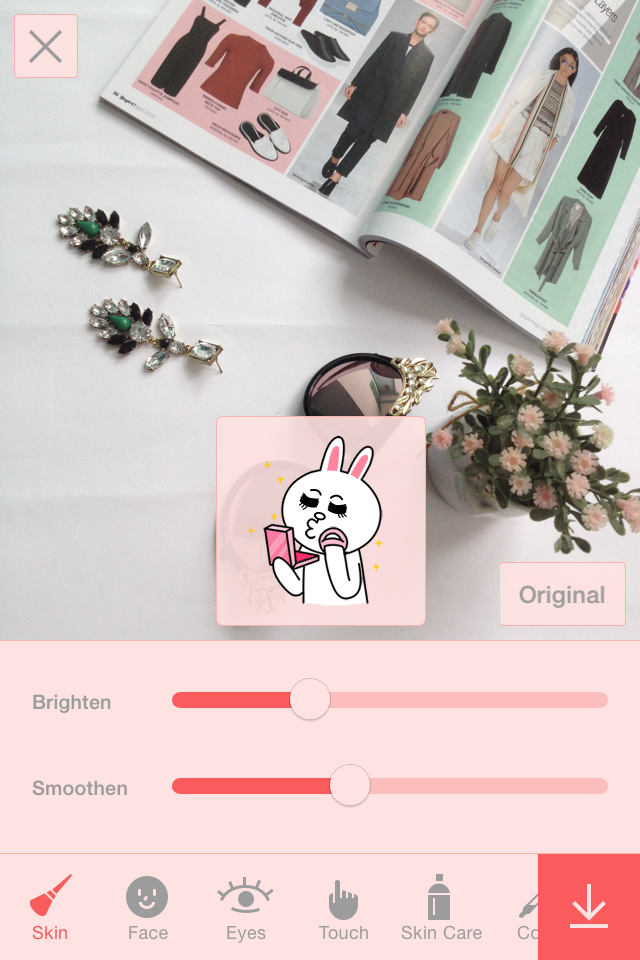 |
| Let the app taking care of your picture first. It will set the brightness and smoothness automatically. |
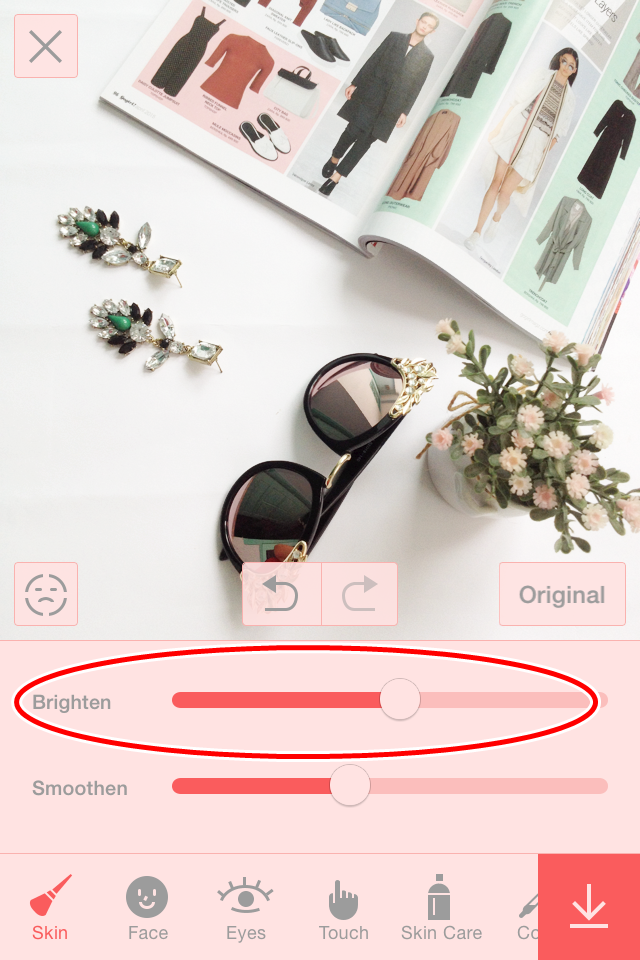 |
| If you're not satisfied with it, you can always do it manually :) |
Anyway, in this picture, I use white paper as the background and I always use it. So you can see the former folds on the paper because I use it over and over again. To erase them, see picture below. Even if your background picture is not some paper, you still need to do this step.
 |
| This is the center of the step. Choose the symbo Fx at the bottom of the app, and choose 'Clear" you can set the clearness level too (3.) |
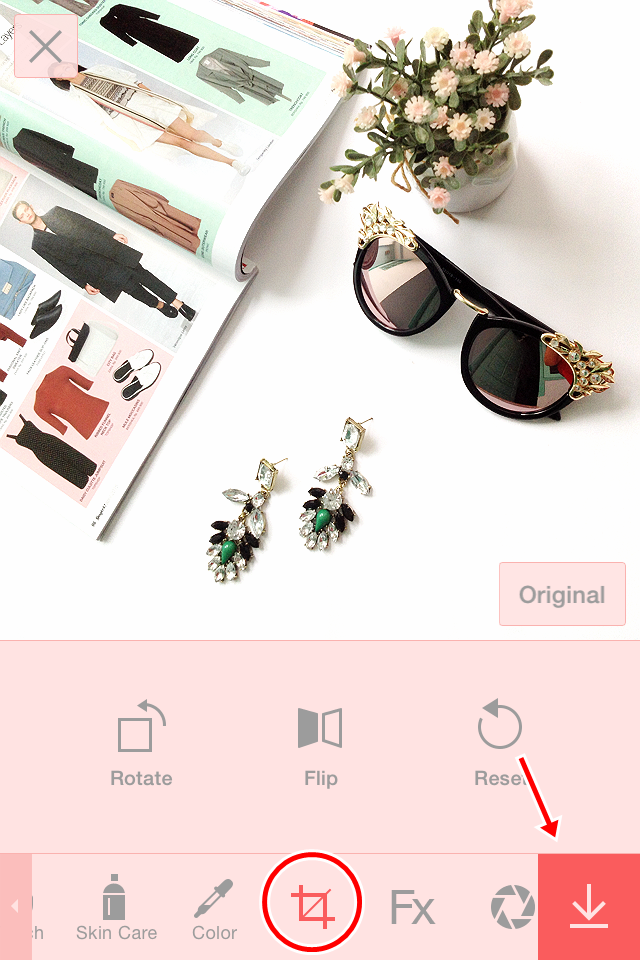 |
| The last step, Rotate the picture, and click the symbol at the right bottom of the app to save it. |
|
Congratulations! You're done! It's easy right? ;)

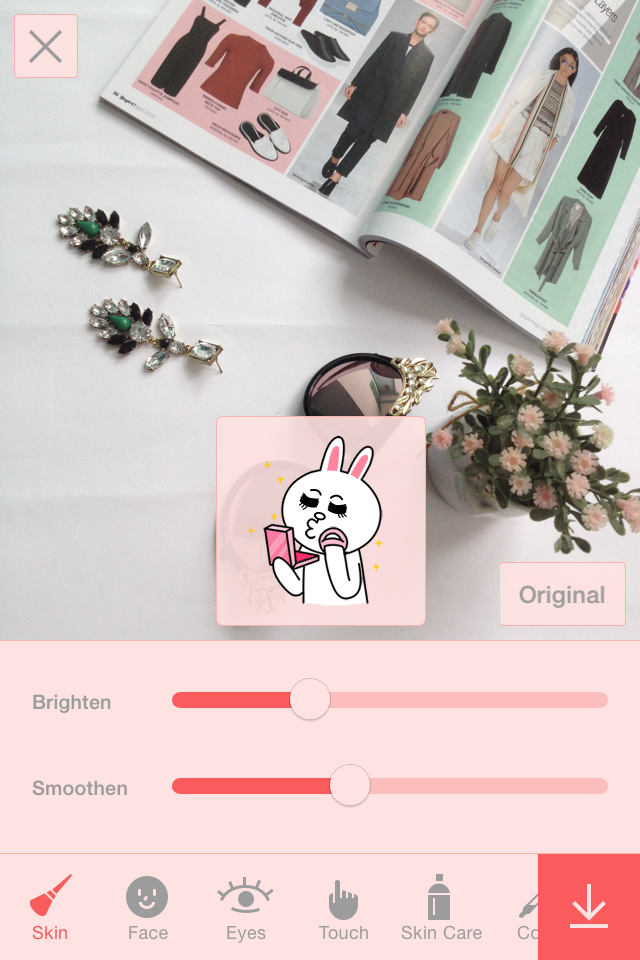
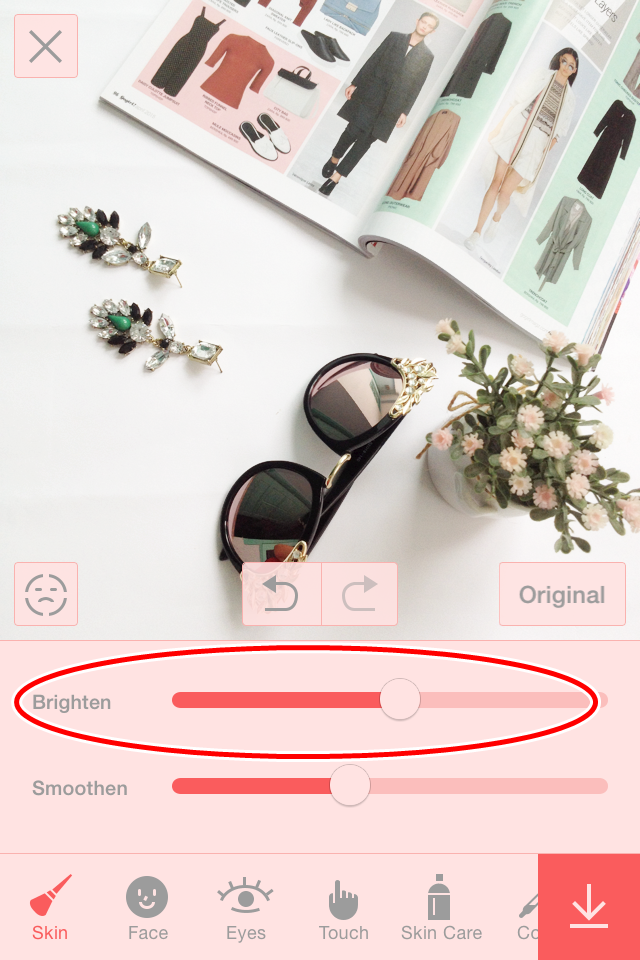

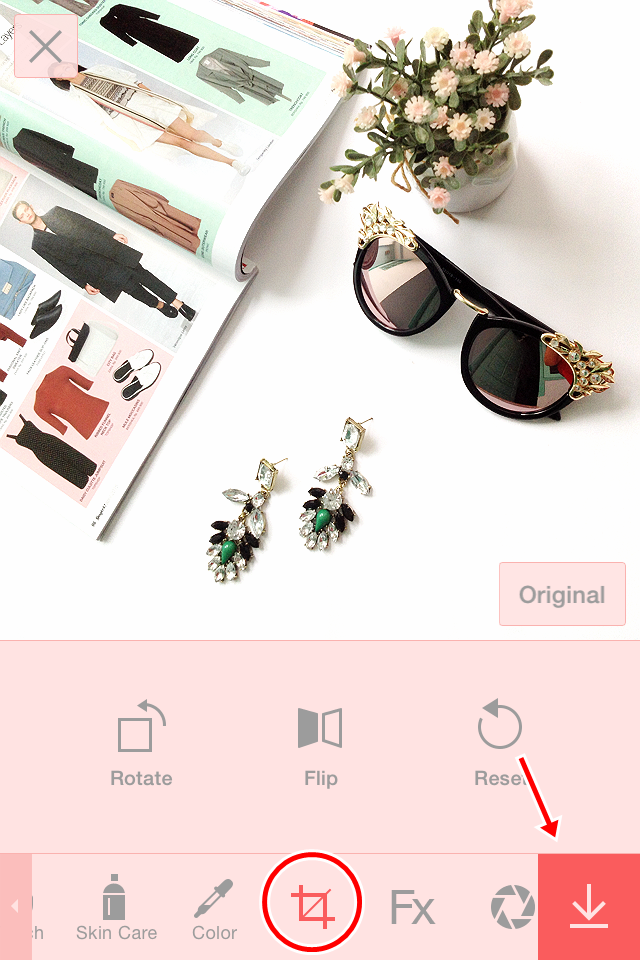





Lovely post and very handy! :)
ReplyDeleteX Marjolein
http://misscocoblue.blogspot.com
Nice tutorial!
ReplyDeletexoxo
beblondie.blogspot.com
makasih sharing nya zunaa, aku coba yaa :)
ReplyDeletehttp://sonya-thaniya.blogspot.com/